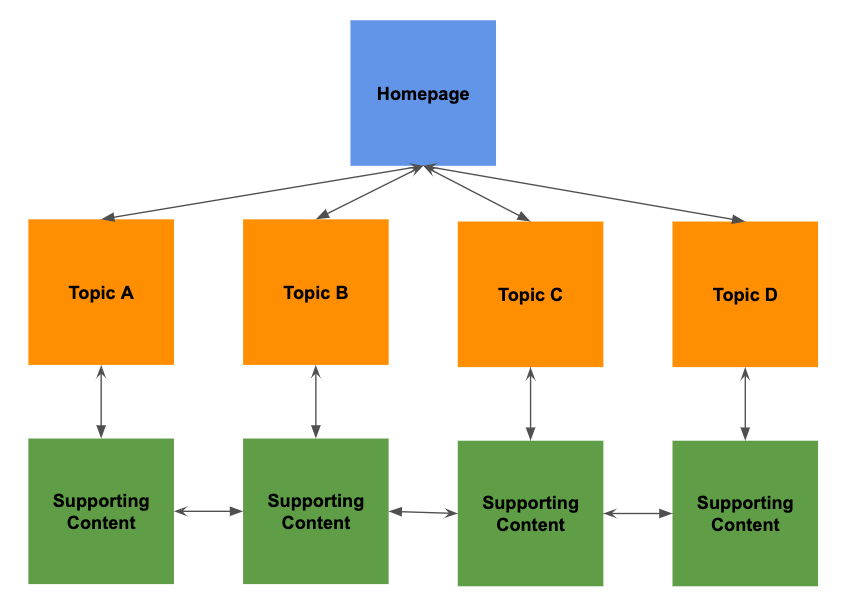Internal linking is one of those SEO activities that everyone knows that they should be doing, but it often ends up low on the priority list or only remembered after the article has been published.
I am here to make the case why internal linking should be top of mind when making content and creating new pages on your website.
SUMMARY
What is Internal Linking?
Why should we care about Internal Linking?
Types of Internal Linking
Internal Linking Issues
What is Internal Linking?
Most websites that are discussed are based off hierarchy. It helps implement discipline not only into how content is laid out, but also into the internal link structure as well. Sound website structure is crucial for both SEO and UX, it’s often the case that good UX leads to good SEO. This is due to the fact that UX is tied to ease of navigation, meaning how logical and understandable the website is and a solid website structure helps pages that buried further within your website get indexed and start ranking on search engines.
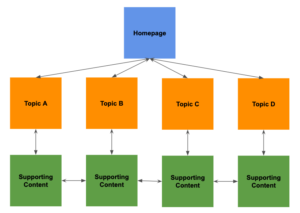
Why should we care about Internal Linking?
There are 5 important reasons why we should care about internal linking. This includes:
Helps search engines understand what your website is about and which pages are the most relevant
Search engines have an easier time finding new content and therefore can rank new pages faster
Improved user experience
Reduced bounce rate
Types of Internal Links
Navigational Links
Navigational links are often times found on the homepage or in the footer. These links are important to get right because you’re essentially telling search engines that these are fundamental pages to the website and that they should pay attention to what is happening and where these links are being directed to.
The main purpose of navigational links are to get the user to where they need to go, while creating a seamless experience for the user.
Contextual Links
This form of internal linking is by far the best known internal linking method… and for good reason! Contextual links give you a great opportunity to understand which pages are cornerstone content and allows you to link to relevant sub topics off of that content.
In short, pass off the link equity from your most important pages to pages that are performing less well.
Also, be sure to place your internal links either at the beginning or end of paragraphs (We can help.)
Internal Linking Issues
While internal linking may seem like a magic pill, it certainly has its drawbacks.
There are 5 main internal linking issues to consider when getting the ball rolling.
Broken Internal Links
Orphaned Pages
Page Crawl Depth
Only One Internal Link On A Page
Redirects
Broken Internal Links
Orphaned Pages
Orphaned pages mean that this page is not linking to any other page on your website. As a result, the page cannot be crawled.
I’ve seen it many times where clients have important pages, but don’t use any internal linking and they are left wondering why there are SEO issues. If the page isn’t important then consider removing it.
Page Crawl Depth
Also, keep in mind search engine bots have finite resources so pages deeper on your site will most likely not be crawled, which means that they will not rank as well and as a result, will have less traffic pushed their way.
Be sure to make the most important pages on the website readily accessible.
Only One Internal Link On A Page
While this may not be a major issue compared to the previous ones, it is still something to consider. It depends on your website architecture and if you’ve done more internal linking on other pages. See if there are more internal linking opportunities during audits.
Redirects
While it may not always be possible, avoid sending users to redirected pages.
If you do use redirects, be careful to use them properly otherwise there can be a severe impact on the user experience that negatively effects SEO.
Conclusion
Have questions about how internal linking can help your SEO and marketing strategy? Get in touch here or feel free to send me an email at grant@kimura.digital